Add a short description using product metafields
If you prefer, you can check out this information in video format.
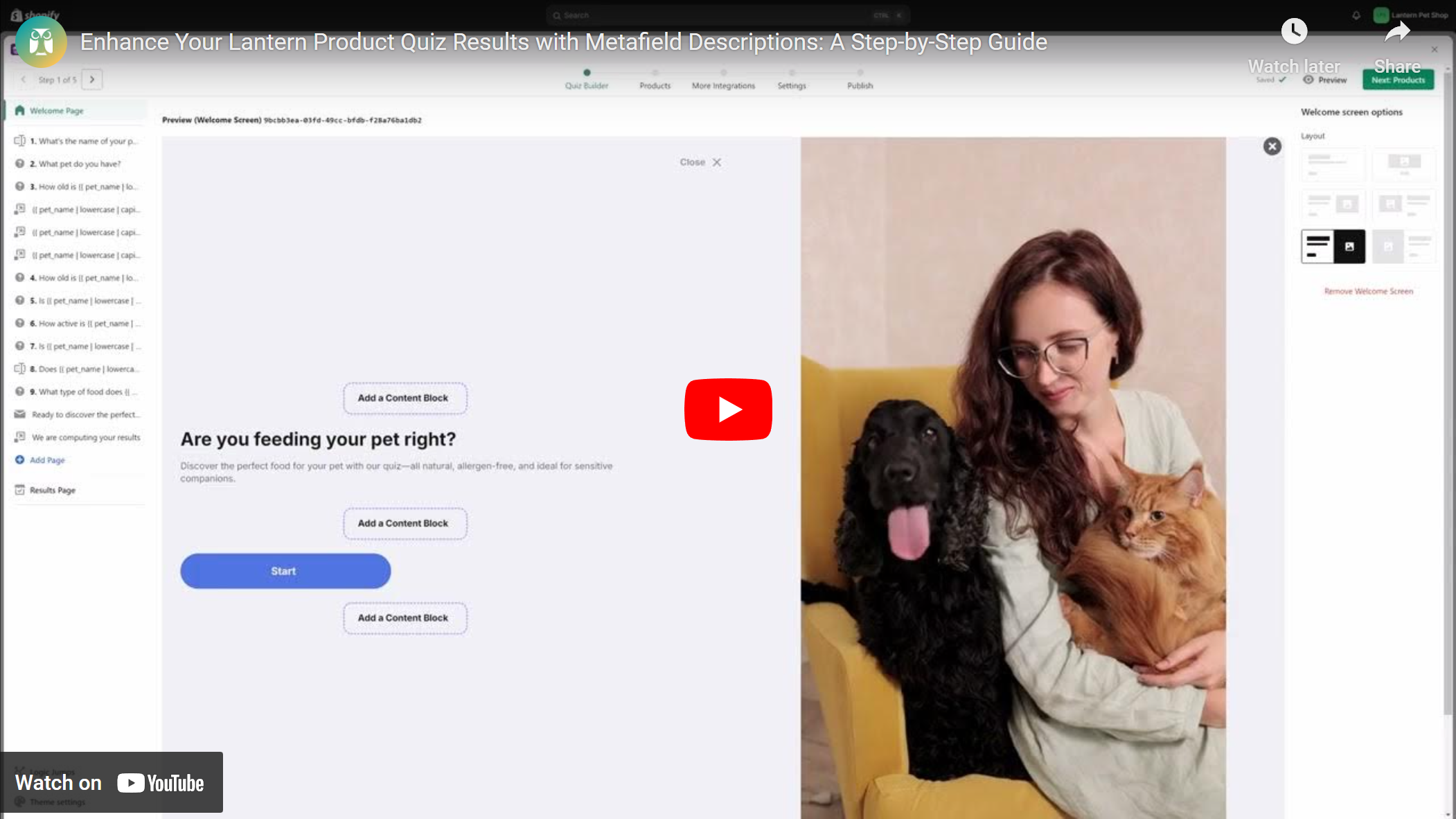
For Shopify merchants looking to elevate their online store's interactive shopping experience, integrating metafields with the Lantern app offers a dynamic solution. This guide focuses on harnessing Shopify's metafield feature to craft short, engaging product descriptions that seamlessly integrate with your Lantern app product finder quizzes.
Create the Metafield
To get started creating a metafield, from your Shopify Admin, head over to Settings→ Custom data→ Products
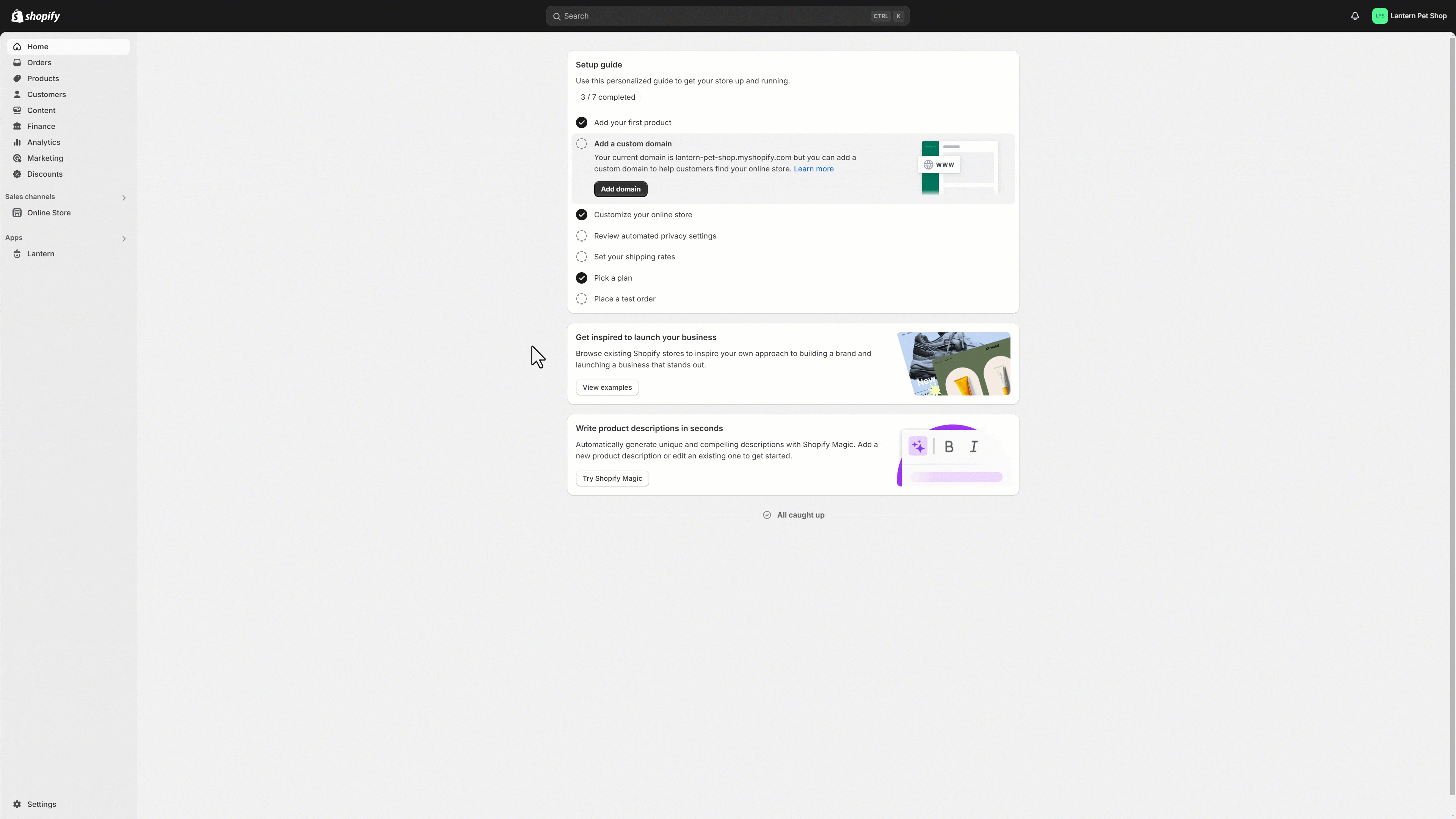
Click the Add definition button:
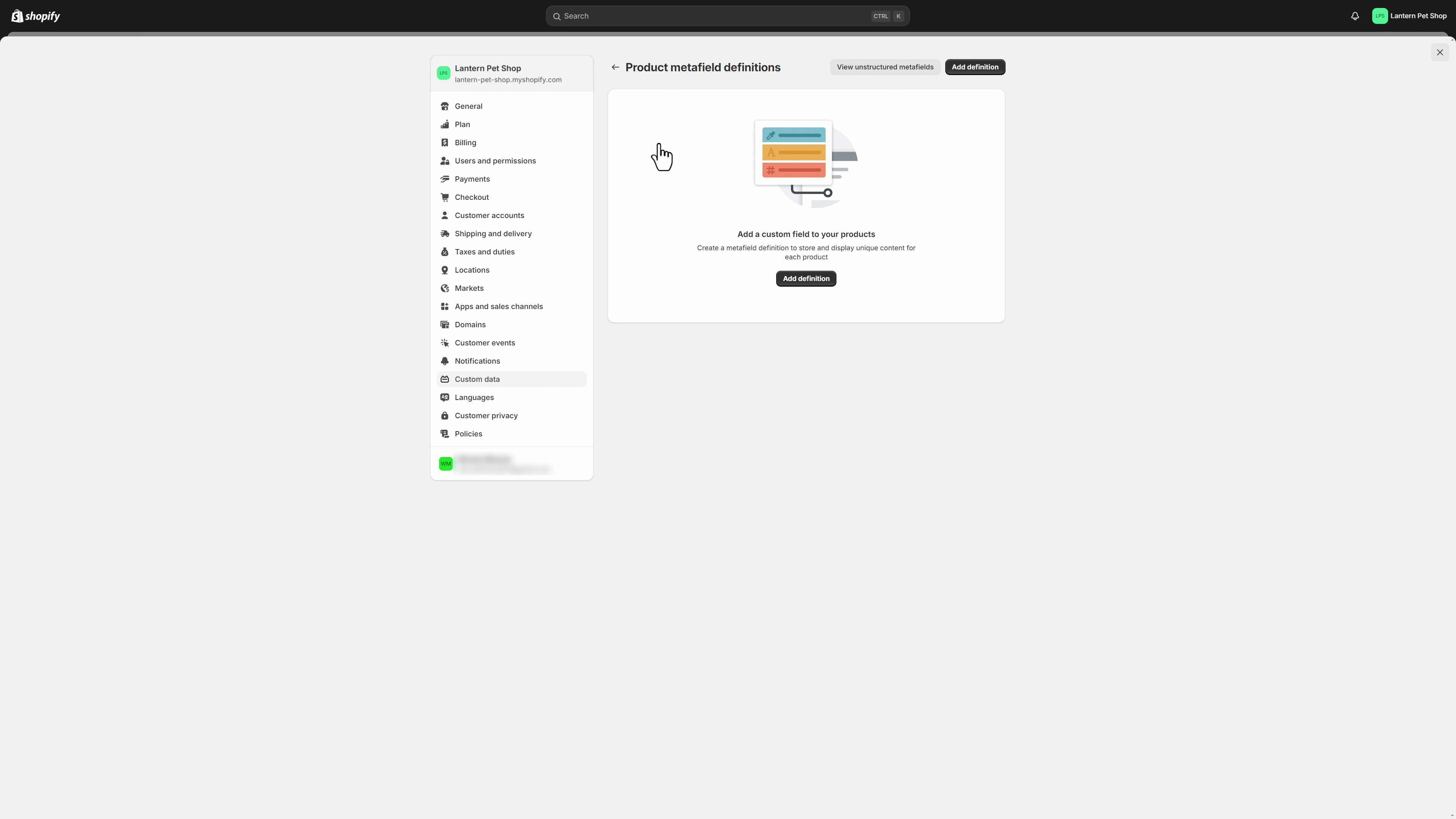
In the name input box enter lantern_description .
Your Namespace and key will automatically turn into custom.lantern_description. There is no need for you to change this.
You can enter whatever you want in the description box. This just serves as an internal reminder of what the meta field represents.
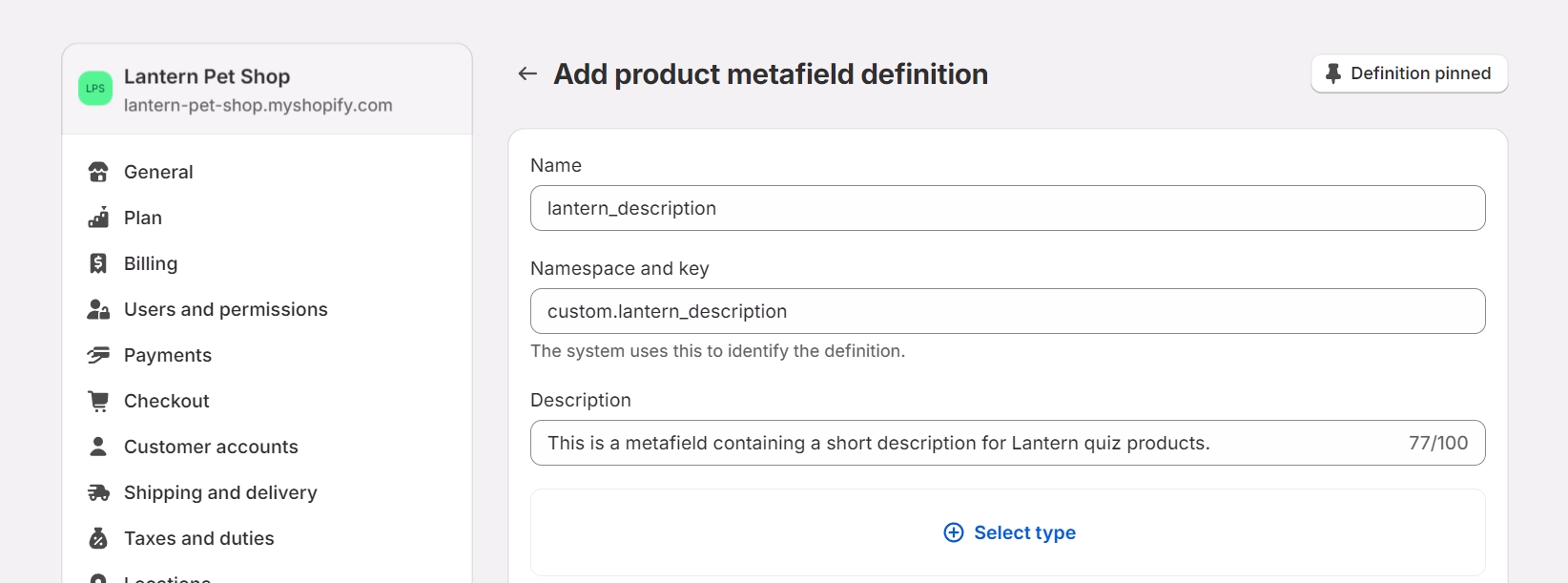
Select the metafield type as Rich text. This is important as we want it to be able to contain formattable text with lists, headings, links etc.
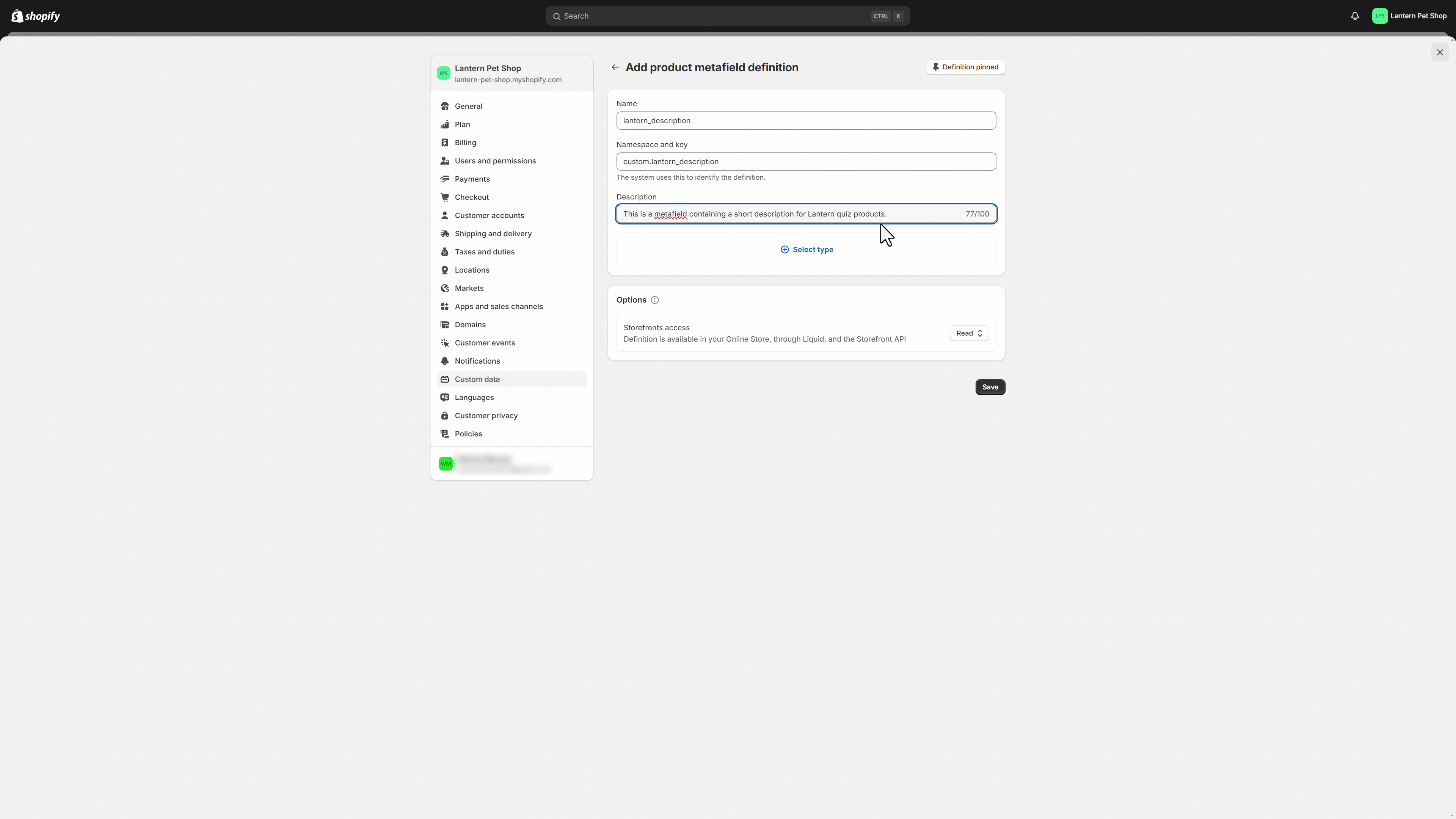
Finally, click Save. You have now created your metafield and you can go add your product descriptions.
Add brief descriptions for your products
From your Products tab inside your Shopify Admin, click on a product and at the very bottom of its listing you will find a list of the available metafields you have created for it, including lantern_description. Selecting this metafield will open us the rich text box in which you can enter and fully format your product description.
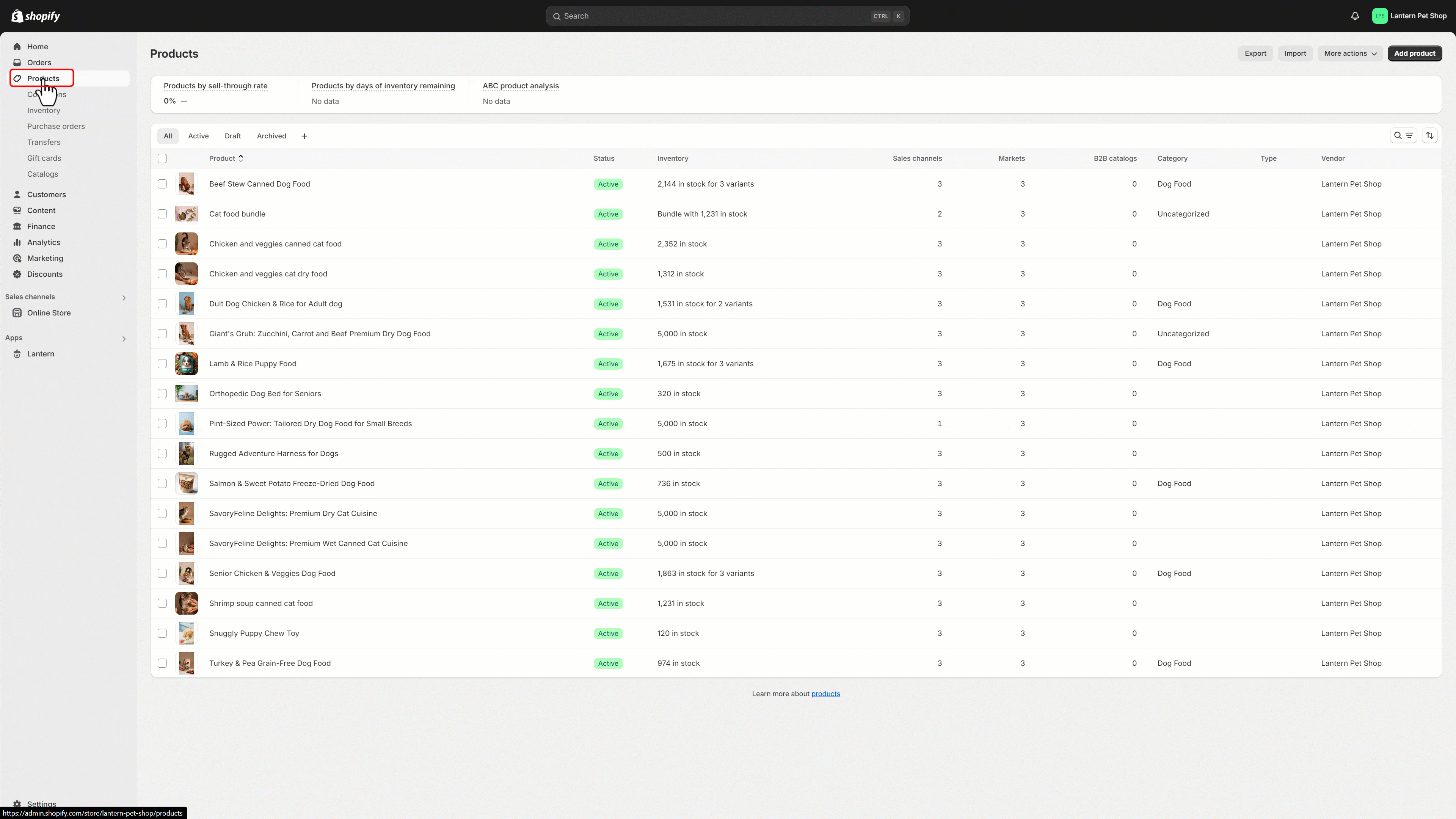
Once you’re done editing and formatting your description click Save.
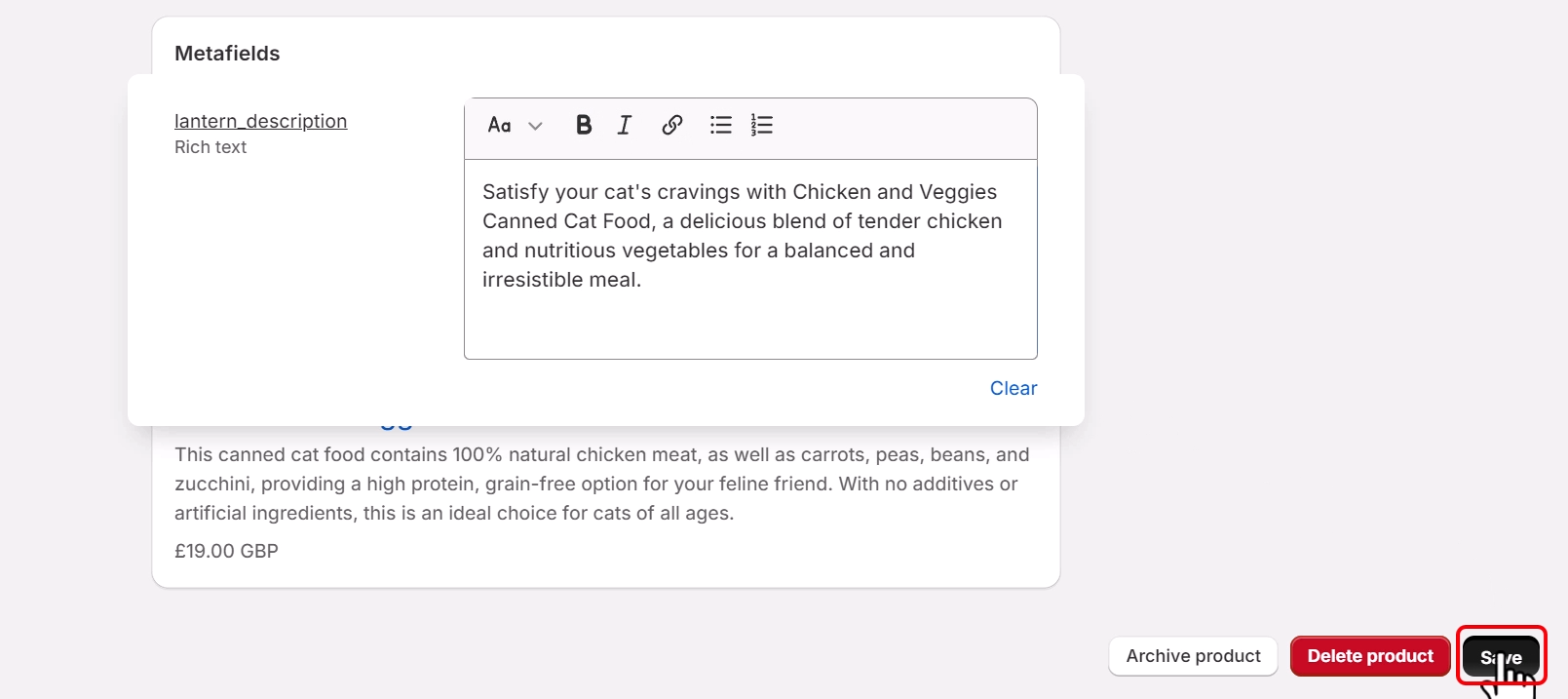
Enable metafield descriptions in your Lantern quiz
Inside the Quiz Builder, head over to the Results Page and select the Show/Hide elements drop-down menu.
From this menu enable the Show short description from product metafields option:

Make sure to publish your quiz so that your changes go live and your metafield descriptions will now be displayed on the results page.
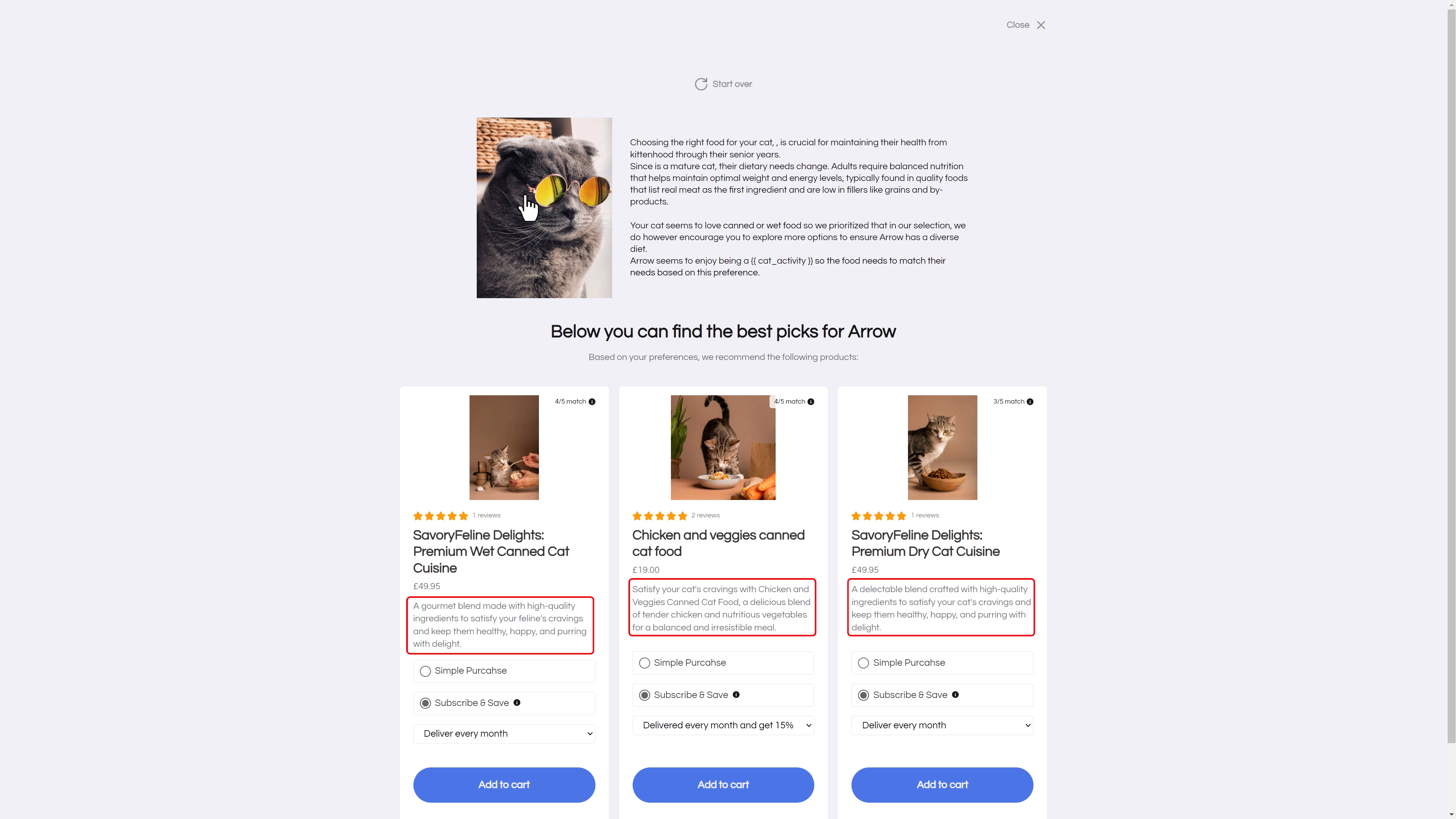
Adding metafield descriptions to variants
In order to do this, you need to create a metafield at variant level by going to Settings→ Custom data→ Variants
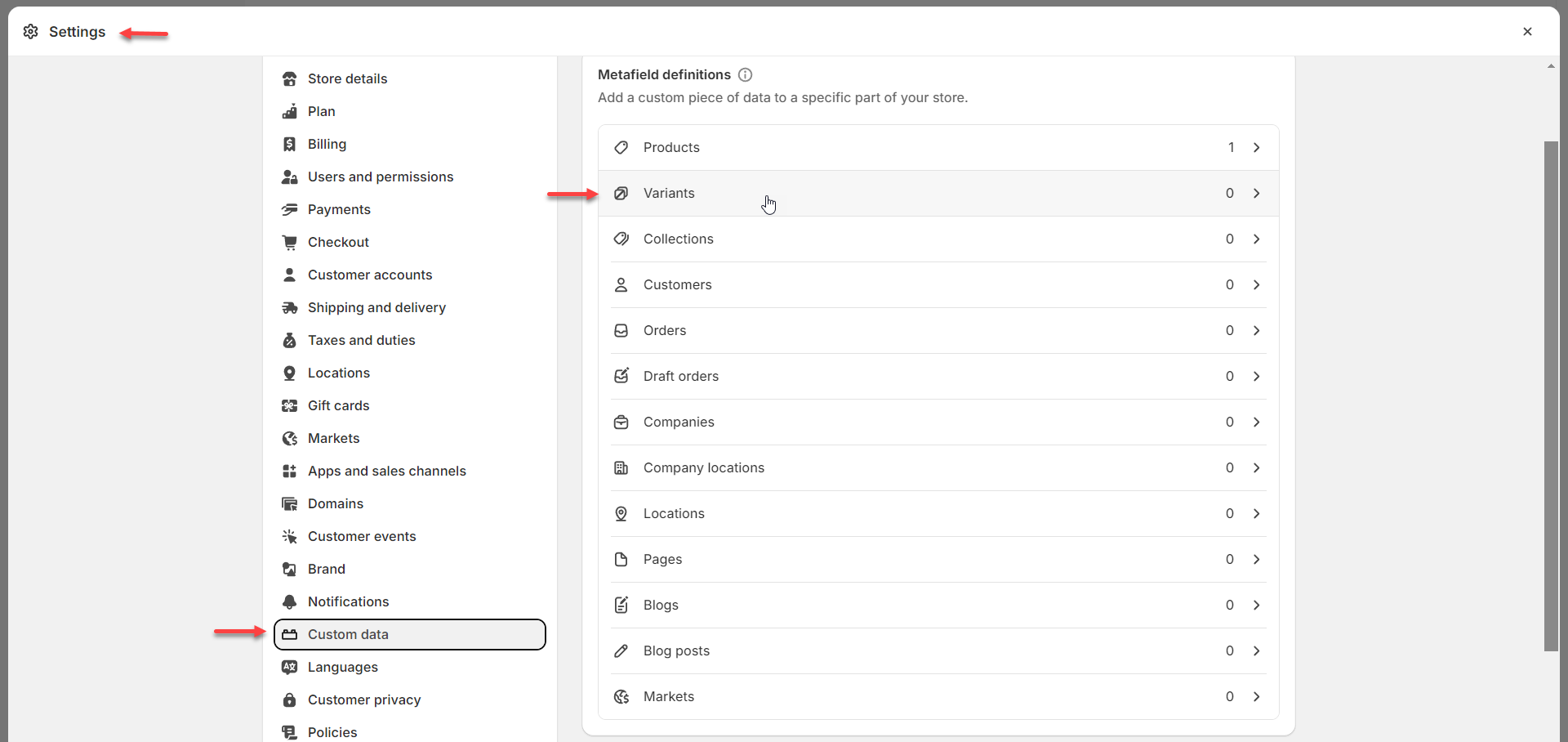
The variant metafield name will be exactly the same as the one for products lantern_description and the type should also be rich text
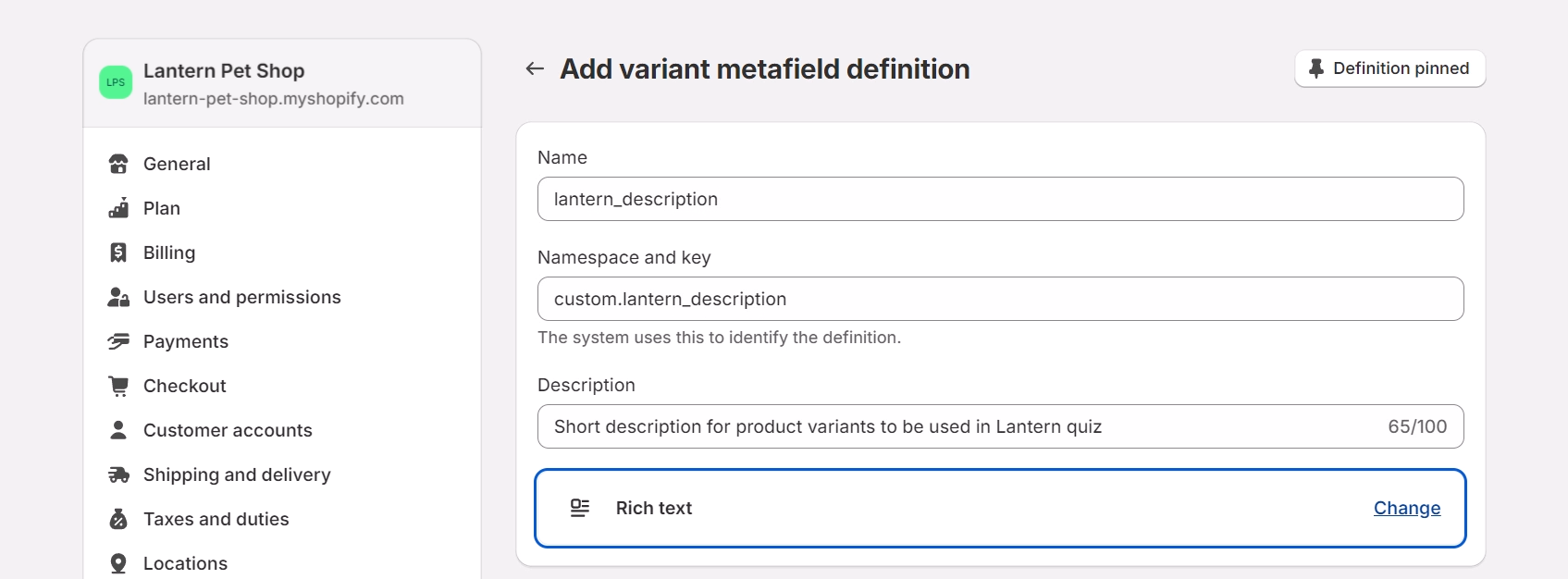
To add a description, head over to the product listing, select the variant and scroll down to the bottom where you will find the lantern_description metafield:
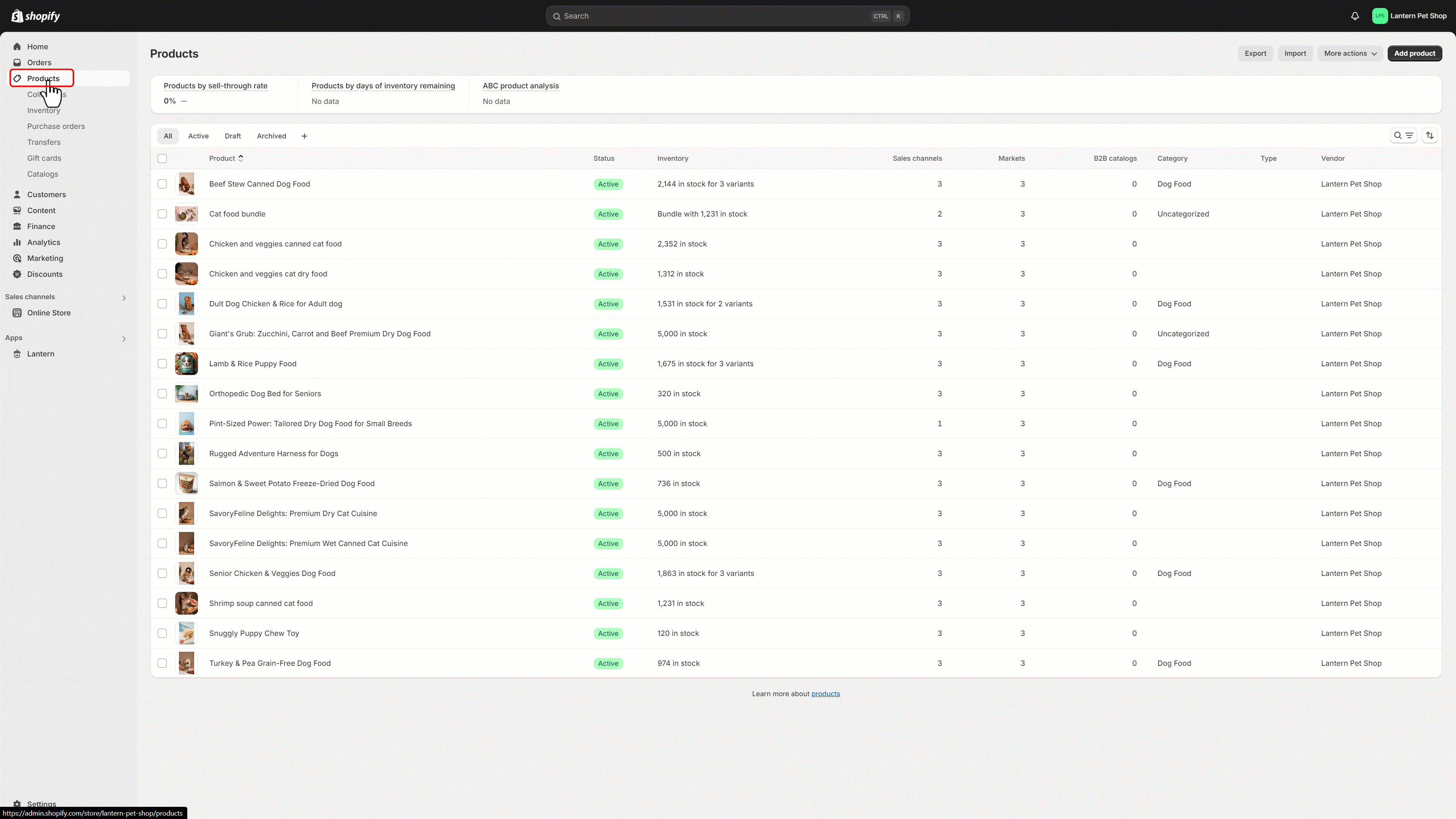
Integrating Shopify's metafields with the Lantern app enriches your product finder quizzes, making your products more compelling to customers. Why not try out this strategy to boost customer satisfaction and drive sales and ensure your store stands out in the digital marketplace.